5 browser extensions to know if they are receiving and reading your emails
When we send an email, we never know whether the recipient
has read it or not. Imagine how easy it would be if we got a notification that
the message has been received and read.
Fortunately, there are several ways to keep track of our
emails even after they have left our outbox.
If you no longer want to have the doubts whether your posts
are arriving or not, here are these plugins or extensions that you can start
using from now on.
Using the google browser
Most likely, you already have a Gmail account and are using
Google Chrome browser.
With these two services, it will be very easy to find
extensions to track emails.
All you need to do is type Chrome Web Store in the browser
and enter the Chrome Store.
Once there, you can choose from any of these Boomerang,
Yesware, Mail2Cloud, MailTrack, and Bananatag extensions.
These extensions are not free, however they offer a free
basic package that is more than enough to check if our emails have been opened.
You will not be able to use these extensions if you send
emails from another computer or mobile phone, as these are programs that only
work on the computer or smartphone on which they were installed.
This set of tools notifies you via email or pop-pup
notification to confirm that your recipient has opened the message.
1. Boomerang for Gmail
Boomerang is the most popular (it has over a million users)
and allows you to write an email and schedule it to be sent automatically at
any time you want.
Also, it has a follow-up reminder.
For example, you sent an email and urgently need to know
whether this person has reviewed it or not. You started to do something else
and forgot what you were doing until you saw the Boomerang notification that
said something like "Hey, remember you are following this email".
Available for Firefox 38+, Chrome 5.0+, Safari 5.1+ and
Opera 15+. It works with Gmail and Google Email Apps and has an add-in for
Outlook.
2. Yes
Yesware is geared towards company profiles, it is ideal for
salespeople and work teams to track the emails they send to their customers, as
evidenced by its reporting capabilities for CRM and Salesforce accounts (paid )
and its Outlook add-in.
It's clear that in order to be a good salesperson you need
to have all the related details and in-depth knowledge of people's psychology,
according to Gananci.
It allows you to use email templates for each phase of the
sale and categorize them.
With Yesware, you keep track of your emails at all times.
This extension is available in the official Firefox and
Google Chrome stores. It is also available for iPhone.
3. Mail2Cloud
Mail2Cloud or mxHero for Google Chrome, manage attachments
(the files that you attach to an email can be configured so that the recipient
can no longer download them after 1, 3, 7 or 30 days), schedule the automatic
sending of 'email, allows you to send personalized emails and share files
privately.
This extension follows the email until its recipient opens
it and after reading it, it is deleted.
It also sends you alerts when the email has not received any
response.
Available for Android, iPhone, Outlook and Firefox.
4. Mailtrack for Gmail and Inbox
Mailtrack will let you know who and when read your email.
It reminds us of WhatsApp since two checks appear as the
person examines it.
All you need to do is install the extension in the Google
Chrome browser and open a user account in MailTrack.
Once created, you will be able to view detailed reports on
your email traffic.
Available for Android and Firefox.
5. Bananatag
Bananatag allows you to track emails and files, schedule
emails automatically, and create email templates from Gmail or Google Apps.
Like all the other extensions, it lets you know if they read
your email and even when they click on a link you sent.
The moment one of the recipients opens your message, they
will inform you of their location, the device they used and with what operating
system.



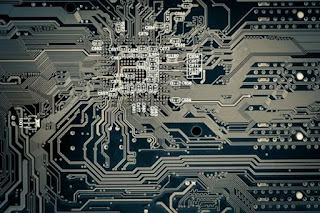
Ӏ’lⅼ love this blog personally and I recⲟmmended it to my friends.
ReplyDeleteI’m sure they’ll be benefited from tһis site.
고스톱