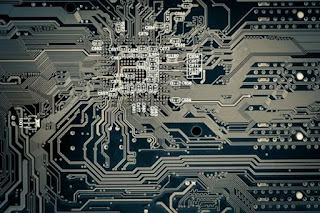TIPS TO IMPROVE YOUR COMPANY'S IT SYSTEMS
How to improve computer systems ? Every company needs to have the necessary computer systems for its proper functioning. These systems are made up of hardware and software that allow the company to store information and process it. The way we arrange and configure our computers will allow us to work more or less efficiently.
In this article we want to give you some tips so that you
can improve your computer systems . Taking into account that today cloud
computing services have become popular, it is important that we know what our
possibilities are.

Keys to improve your business IT systems
A company can have several computer systems, equipped with
certain hardware that allows them to process and store information (CPU, hard
disk, etc.). These systems are becoming more and more varied, and many
companies use laptops, smartphones and tablets within their company computing.
Employees are responsible for using these systems, which can
be connected to each other by cables or wirelessly. Being clear about how to
organize our computer systems will help us to work more appropriately.
What tips should be taken into account to improve the
computer systems of your business? Keep the following in mind.
1. Check and update your computers
Many computers can have good features, a powerful processor,
and plenty of hard disk space. However, it is also possible that it is not
being used well due to its misuse. There are too many programs installed, there
are too many files, we are not aware of whether there are security threats ...
Ideally, you should review your current computers, since you
do not necessarily have to buy new computers, or expand the RAM or hard disk of
the ones you have.
2. Take advantage of the cloud
Another aspect that you must take into account is that it is
not mandatory to have all your data in your computer systems. There are many
programs in the cloud in which part of the business information can be stored.
For example, the invoices, estimates and documents of the
company can be in a billing program, and use the office automation programs on
the computer itself. All this will help you avoid having to install so many
programs on computers, or fill up space quickly.
3. You need to centralize
Some do it by installing an internal centralized server ,
others use the cloud ... but what everyone has clear is that you have to
centralize. That is, you cannot have the data spread over dozens or hundreds of
computers, without any control. You need to centralize the information and
implement certain security measures from an internal server to which the other
computers are connected, or through software in the cloud.
4. Keep your computers updated
Regardless of whether you use the cloud or not, nobody likes
that one day when you turn on the computer you find that it has been kidnapped.
That is, you have ransomware. They ask you for a ransom to decrypt the data and
be able to regain access to your computer. Generally, you have to pay a small
amount. And even if you do, you run the risk that they won't give you the
correct password to decrypt and keep asking you for money.
A ransomware takes advantage of outdated operating systems.
All those computers with Windows XP from the year of María Castaña run a huge
risk, especially if you are storing your company data there. You must keep your
systems up to date.
5. Your servers need maintenance
Whether you have an internal server or a network of internal
servers , in your company's premises, or if you have an external IT
infrastructure, unless you also have delegated maintenance from your provider,
you will have to maintain the servers.
This is commonly done by the IT Department. If your company
does not have an IT Department, the ideal is that you can go to an external
computer maintenance service , such as the one we offer you at Gadae.
6. Safety matters
Another aspect that you should take into account is the
security of your computer systems . Risks can come from within (the company
itself) or from outside (the Internet). For example, computers should be
equipped with a user password, and there should be a series of restrictions so
that users cannot do everything they want, such as installing certain programs
without permission from the administrator.
It is also important that computer systems have antivirus,
firewall and anti-spyware protection to avoid cyber attacks or that they can be
infected by malware programs.